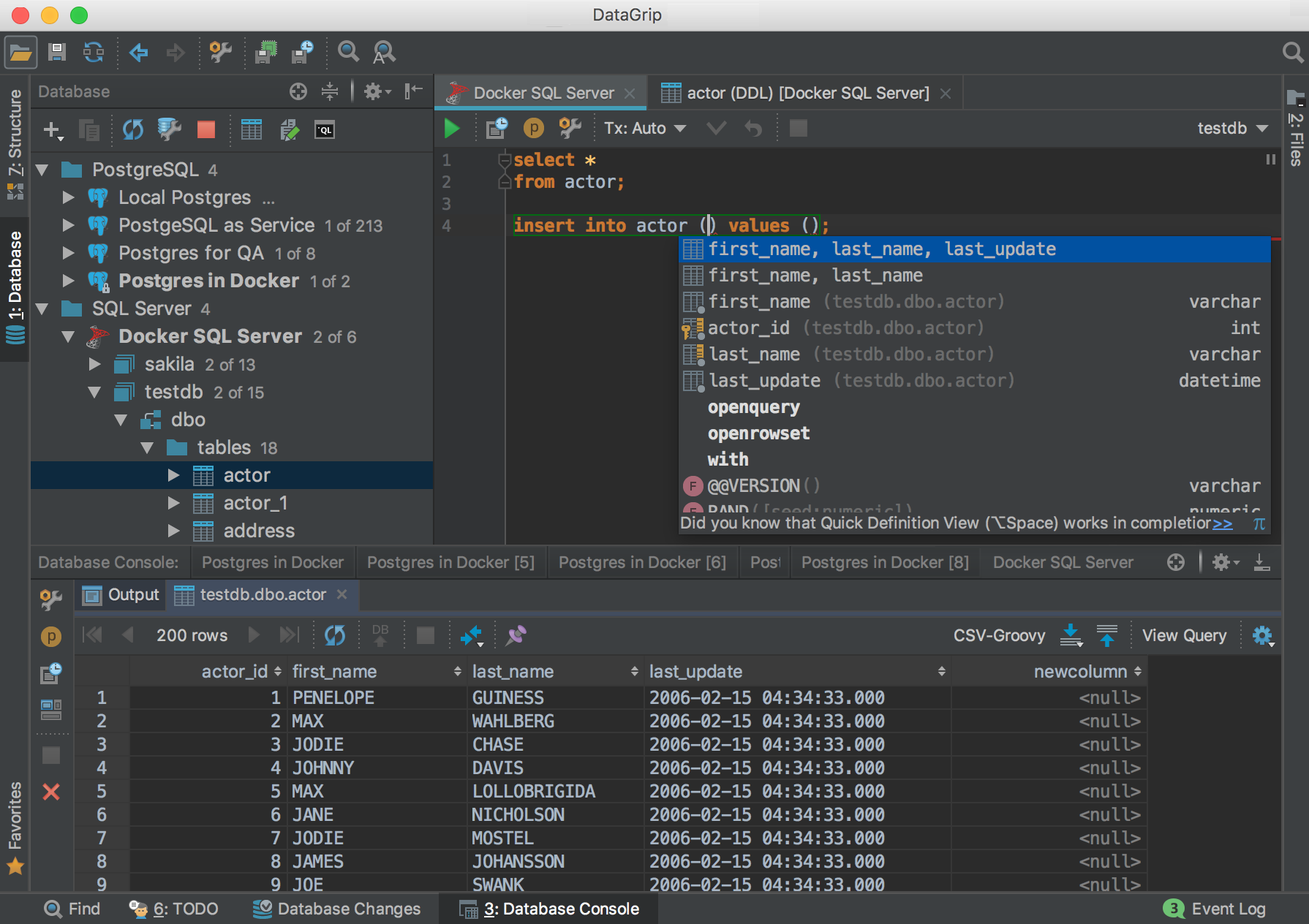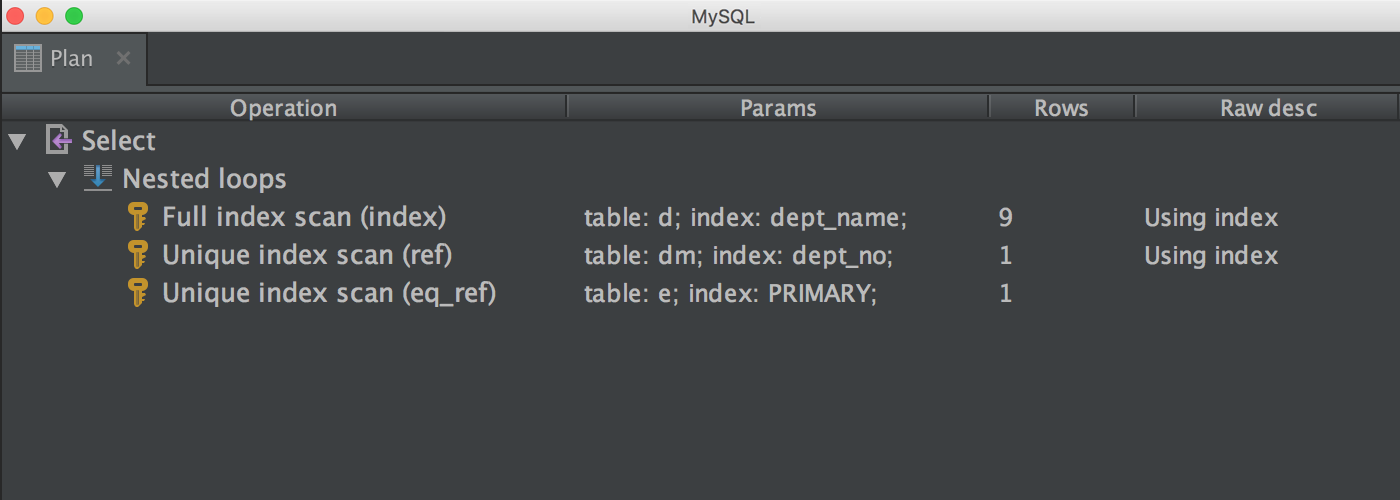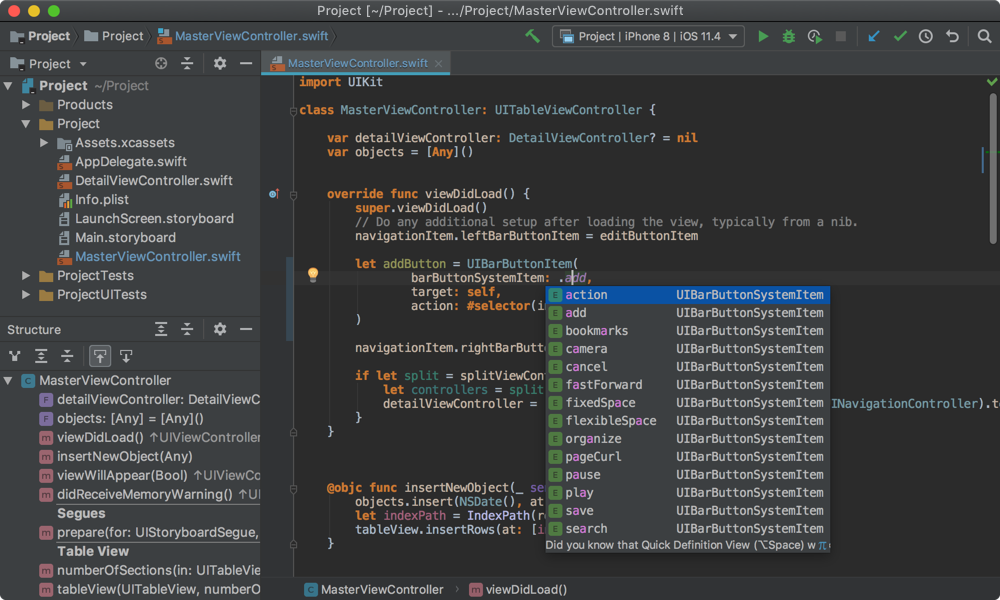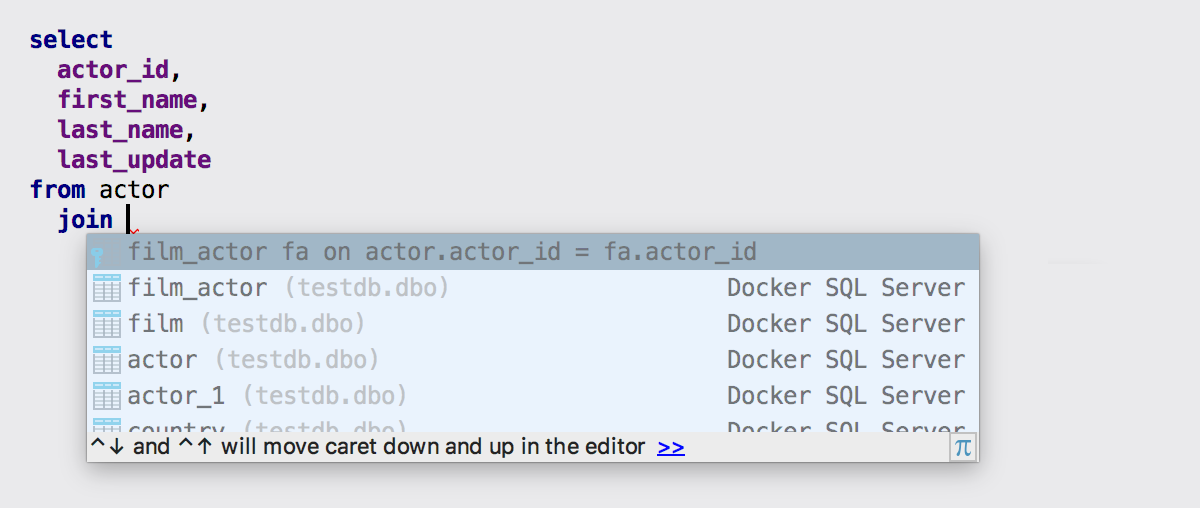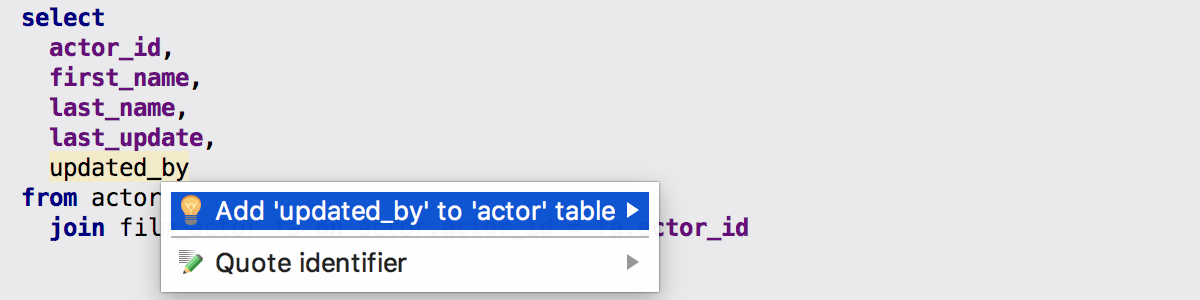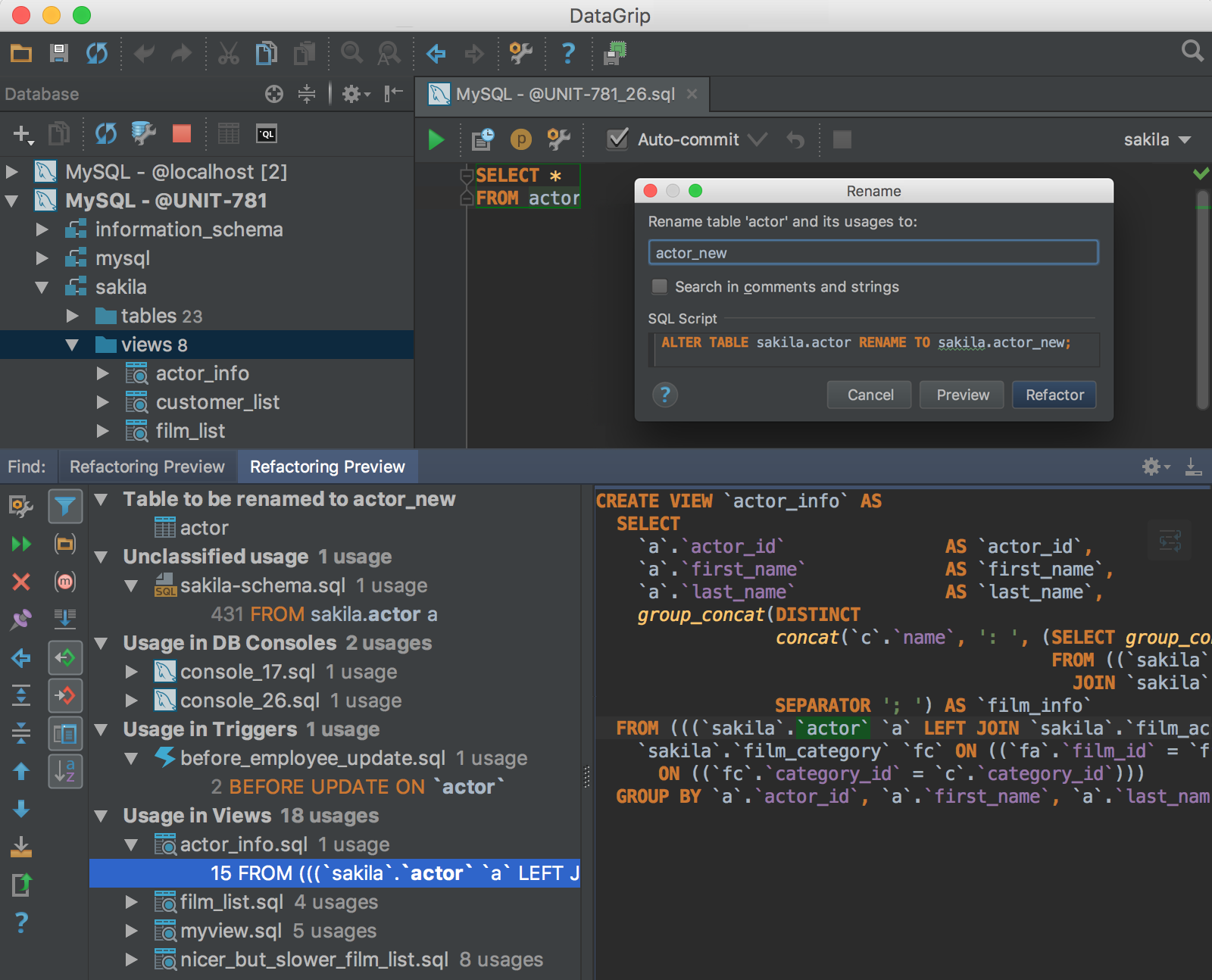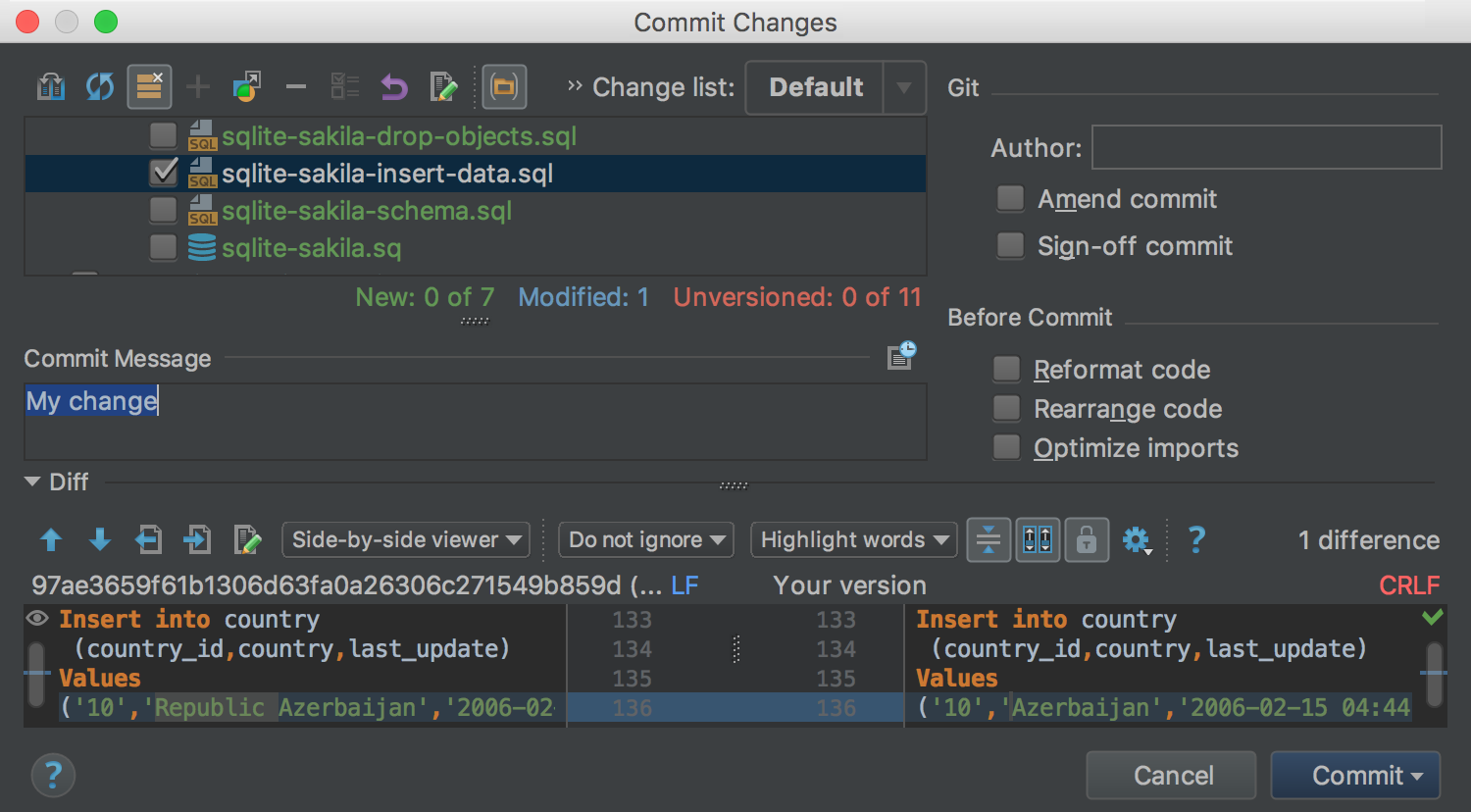▶ Product description
It is an integrated development environment (IDE) for SQL that provides a powerful tool for wide range of database development including MSSQL, MYSQL and more.
▶ Product features
Intelligent query console
It allows you to execute queries in different modes and provides a local history that keeps track of all your activity and protects you from losing your work.
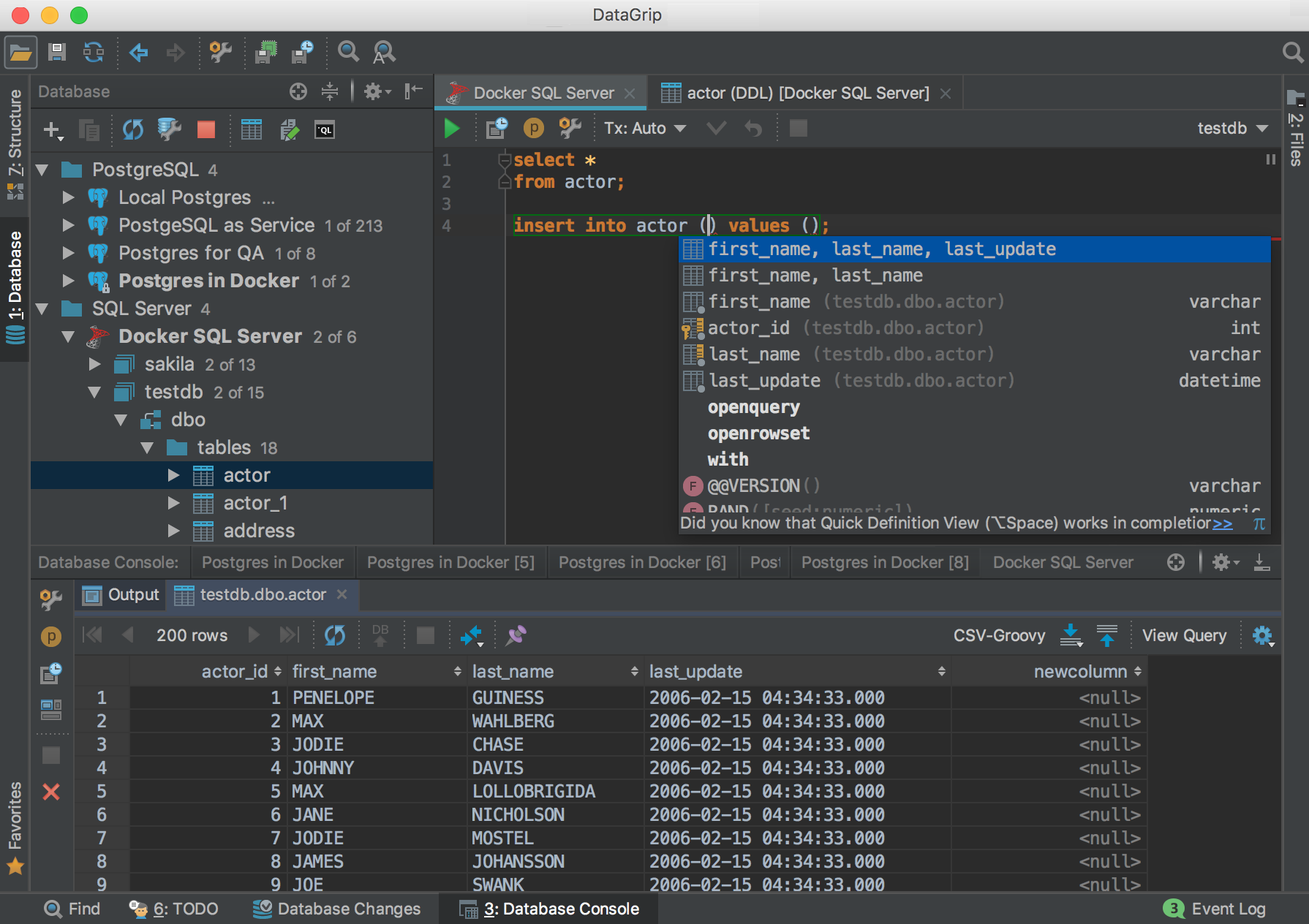
Efficient schema navigation
It lets you jump to any table, view, or procedure by the name of the corresponding action, or directly from the action usages in the SQL code.
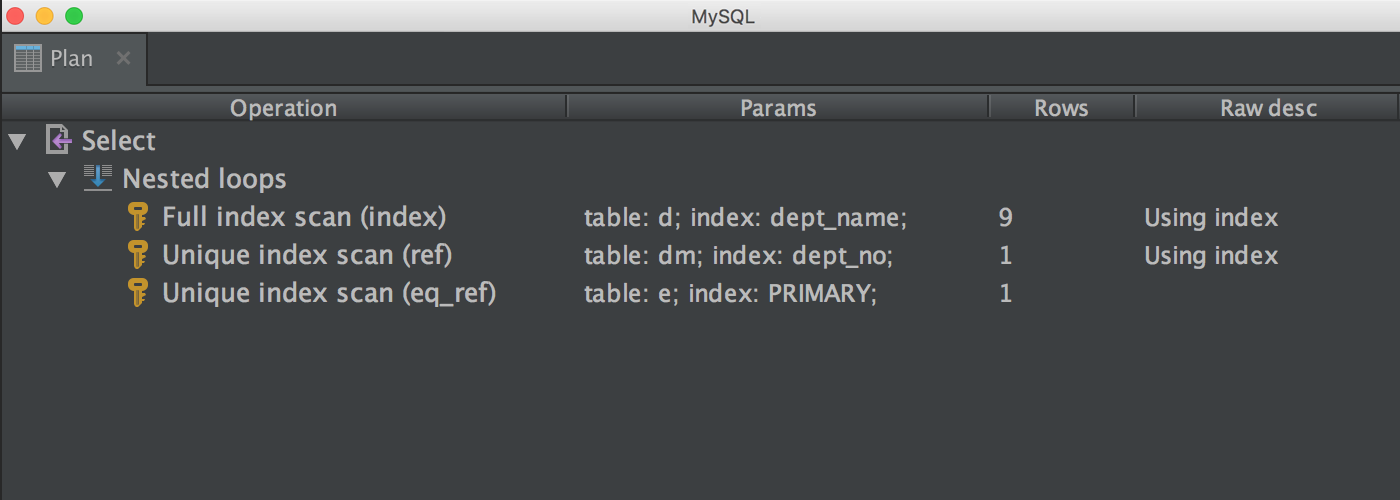
Smart completion
AppCode offers two kinds of code completion: basic as-you-type completion, and more advanced SmartType completion for precise filtering of suggestions.
Explanation regarding the plan
It gives you an extended insight into how your queries work and into the database engine behavior so that you can make your queries more efficient.
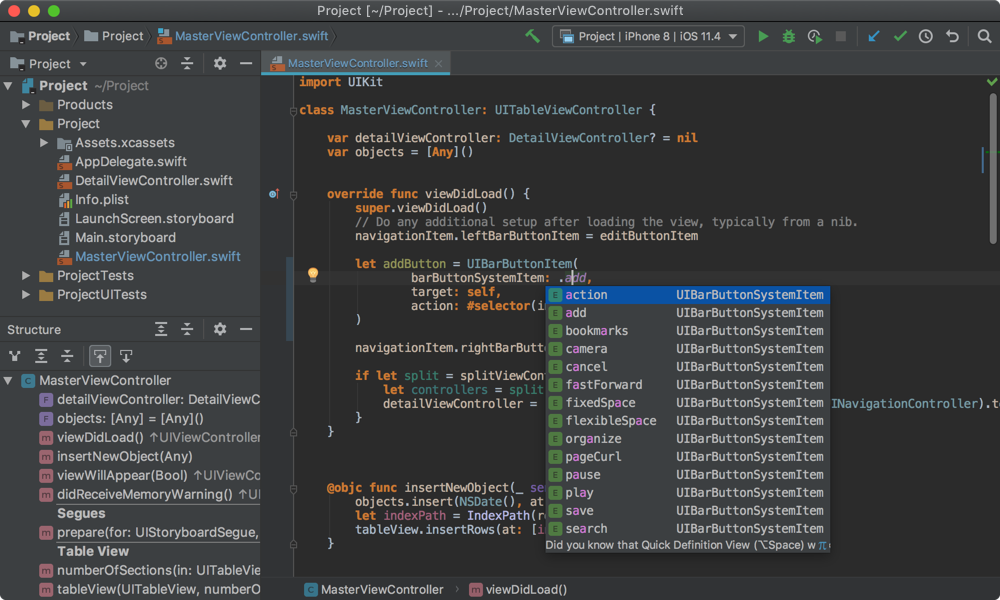
Smart code completion
DataGrip provides context-sensitive code completion, helping you write SQL code faster. Code completion feature is aware of the tables structure, foreign keys, and even database objects created in the code you’re editing.
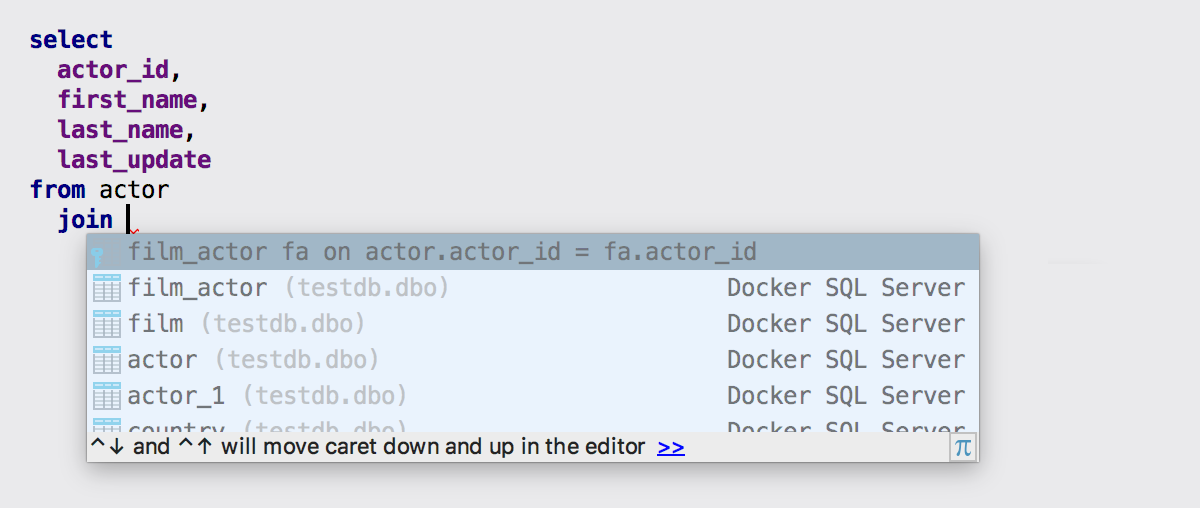
Instance code analysis and quick-fixes
DataGrip detects probable bugs in your code and suggests the best options to fix them instantly. It will immediately let you know about unresolved objects using keywords as identifiers and always offers a way to fix problems.
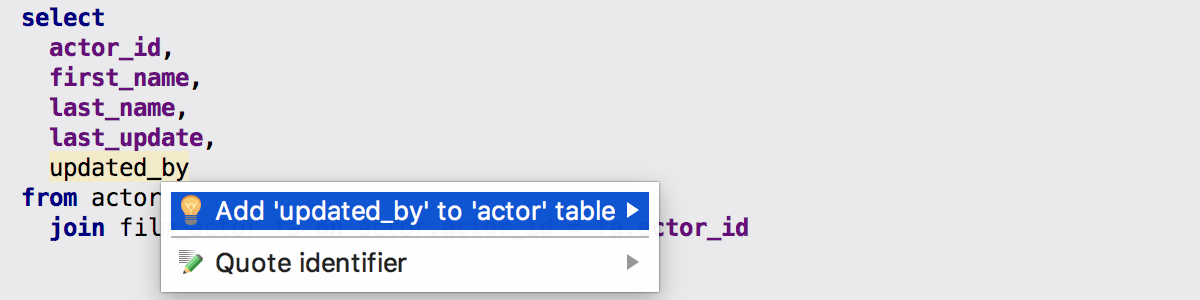
Refactorings that work in SQL files and schemas
DataGrip correctly resolves all references in your SQL code and helps you refactor them. When you rename a variable or an alias, it will update their usages throughout the entire file. The actual table names in the database are updated when you rename references to the tables from your queries. There is even a preview of the usages of tables/views inside other views, stored procedures, and functions.
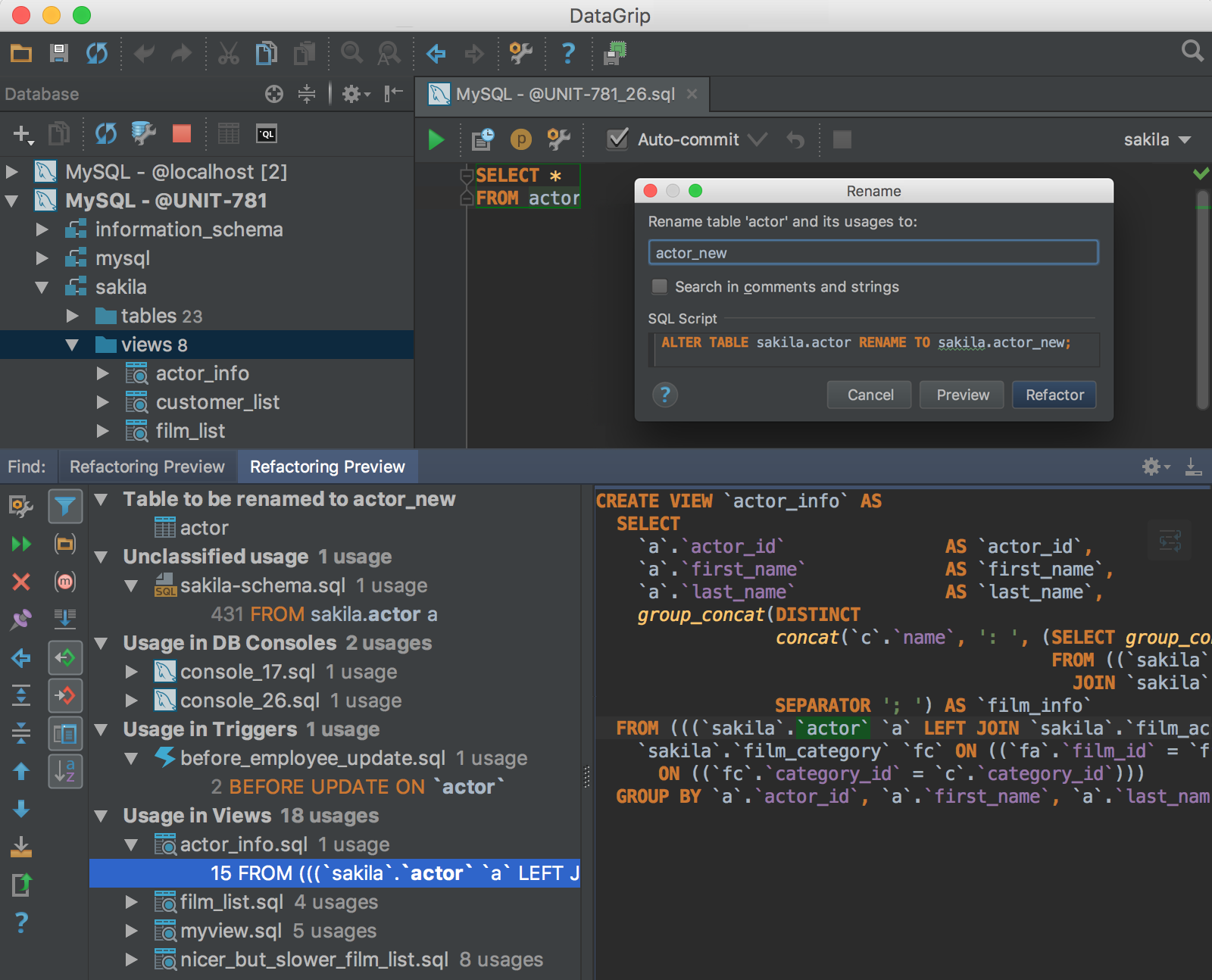
Version control integration
We provide unified support for all major version control systems: Git, SVN, Mercurial and many others.
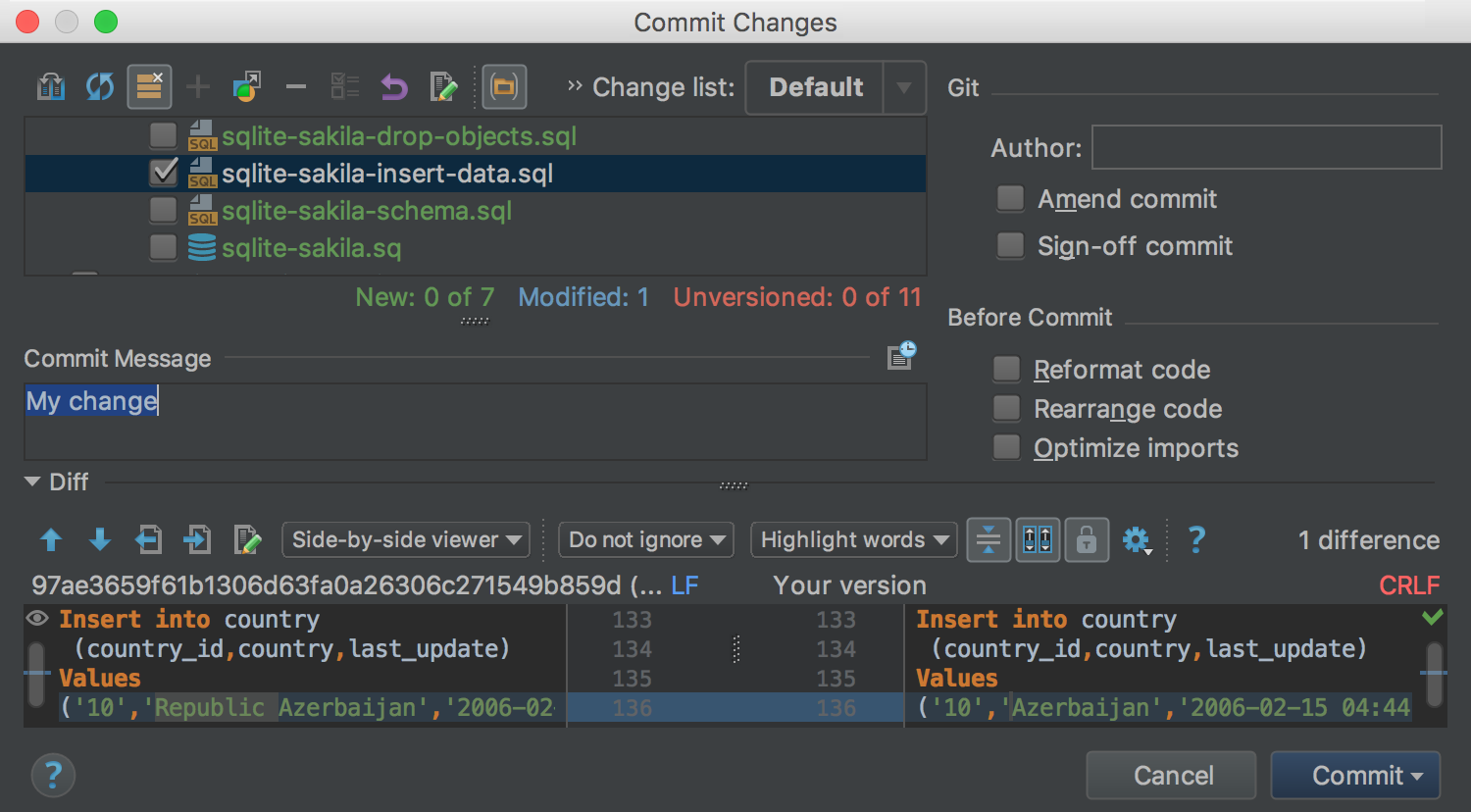
Discover All Features
▶ Product edition comparison
Commercial licenses are standard license option for organizations and companies. Everyone in the organization can use the product once the organization purchases the license.
Personal license is an option for a person who purchases a license. A company or organization may not purchase, refund, or reimburse a Personal license.
See Comparison chart for details.
▶ System requirements
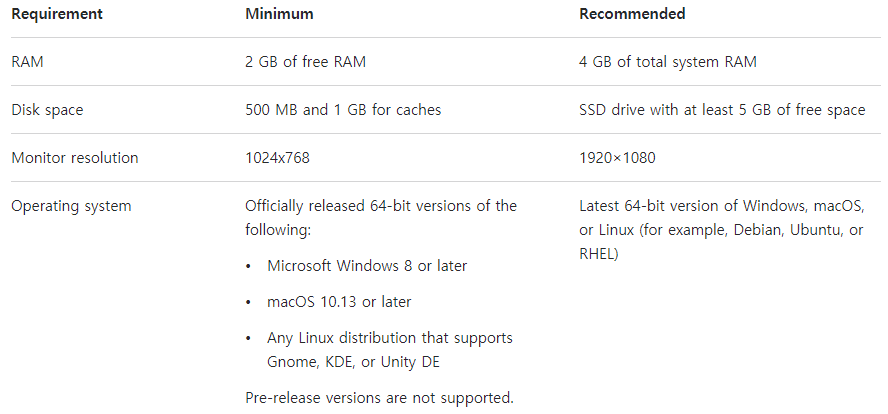
※ JetBrains Runtime is offered in bundle with IDE (JRE 11-based), therefore, Java installation is not needed to run DataGrip
▶ About License
License for Business and Organization
The Commercial Toolbox Subscription plan is available to corporates including companies or organizations (both for-profit and non-profit) requiring the software for general commercial use. Within the maximum number of subscriptions purchased, any computers, operating systems, and developers within an organization can use the softwares under the commercial toolbox subscription simultaneously.
See the to see if the commercial toolbox subscription is appropriate for you.
For details, check the for business and organization.
License for individual developer
The Personal Toolbox Subscription plan is suitable for an individual purchasing toolbox subscription using your own funds.
Personal Toolbox Subscriptions cannot be purchased by companies in any way or form, nor can a company reimburse an individual for a subscription he/she purchased. However, an individual may use Personal Toolbox Subscription that he/she privately purchased on any hardware, including company hardware.
See the Comparison Table to see if the Personal Toolbox Subscription is appropriate for you.
For details, check the Toolbox Subscription License Agreement for Individual Customers.
Education and Open Source
Students, teachers, academic institutions and non-commercial open source software projects qualify for the 1-year complimentary subscriptions allowing them to use the fully-functional versions of software for non-commercial purposes. For the free subscription conditions, check the Comparison Table.
For the full overview of the discounted and complimentary subscription plans, please check the Available Toolbox Subscription Plans.
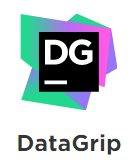


 JetBrains
JetBrains ZEPLIN
ZEPLIN GitHub
GitHub DevOps
DevOps DesignOps
DesignOps