Zeplin
The handoff tool selected by countless numbers of designers and developers, Zeplin!
We are living in the age where 'user-centered design' is all the rage.
There are many methodologies, but we all agree that 'smooth' communication within a team is the essential element.
Zeplin, which helps designers and developers move toward the same goal, has established itself as a tool essential for teamwork.
* What is handoff? A designer should not only transfer the design file to a developer but also organize various information such as the sizes of images, location, color information and font information and then hand them over to the developer. This process is called handoff.
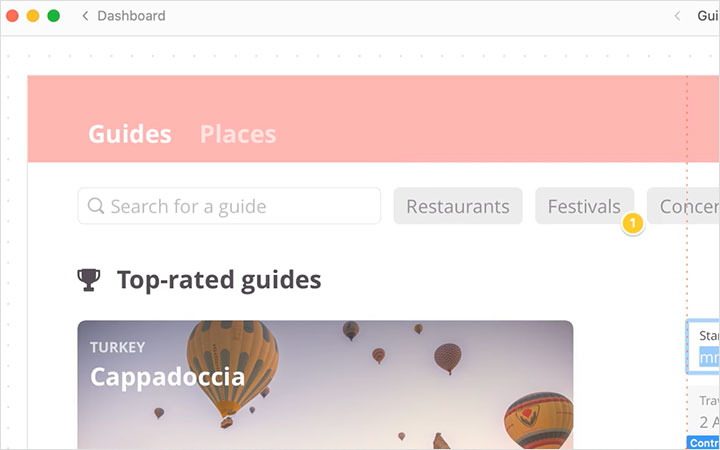
The Standard for Handoff Tools
Selected by numerous designers/developers across the world and currently establishing the standards of handoff tools, Zeplin!
-

Compatibility
If handoff tools are not compatible with the design tools they use, then they are rendered useless.
Zeplin is compatible with major design tools and therefore, is highly useful.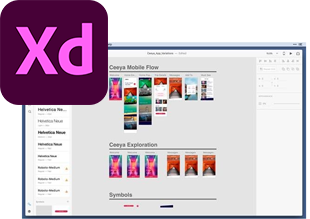
Adobe Xd

Photoshop
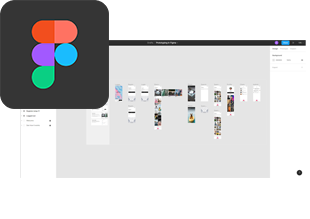
Figma
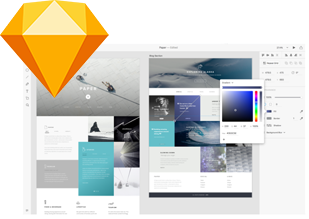
Sketch
-

High Profile
Tools used for collaboration must have a high profile for practical use.
Zeplin is free from such concerns as it is the number 1 in terms of the number of users.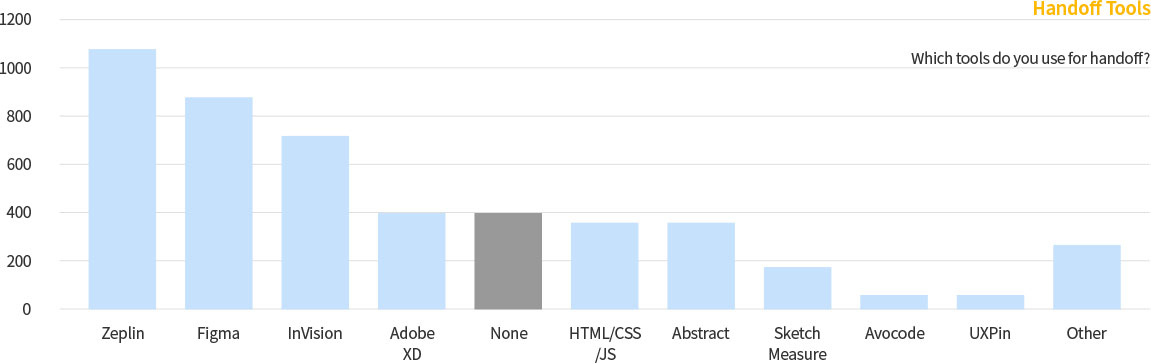
출처:2019 Design Tools Survey
-

Usability
It converts information such as the color, sizes of images, and text styles the designer intended into accurate figures and delivers them to the developer.
By doing so, it provides an efficient workflow from design to final production.Zeplin Design Guide
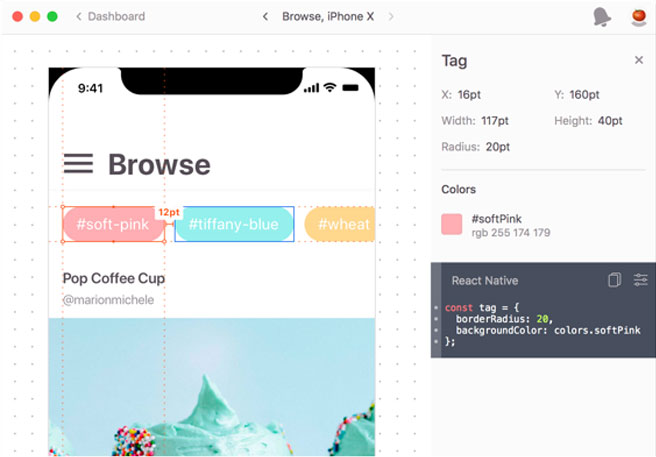
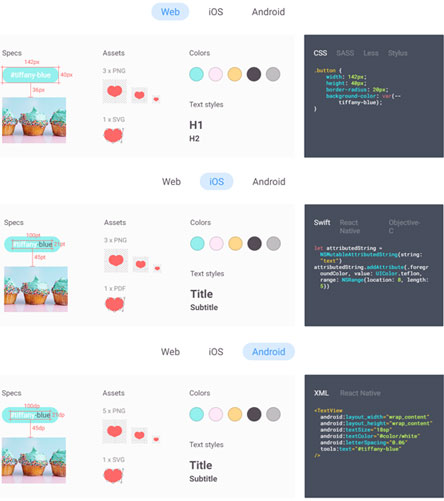
-

Cooperation through collaboration app
It has its own cooperation functions but by linking it to a collaboration app, cooperation can be made in various different situations.
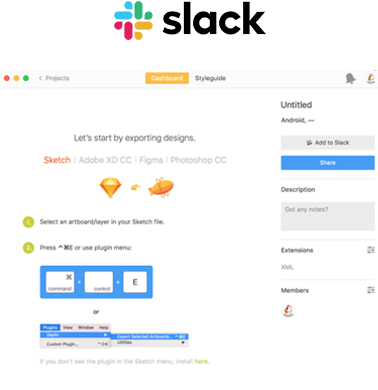
When Zeplin is added to the Slack channel, all the updates regarding the screen, color, text style, memo, reply, member and project status will be displayed in the Slack.
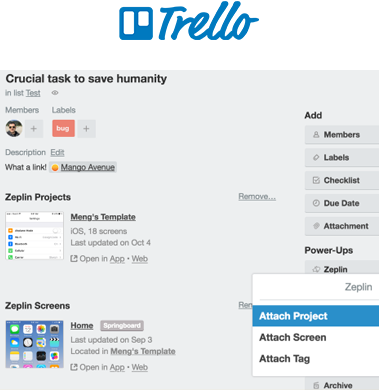
When Zeplin Power-up in Trello is used, project, screen and tag can be attached to the Trello card and therefore, allows quick viewing and access. If the screen is attached, who, when and which section it belongs to can be viewed.
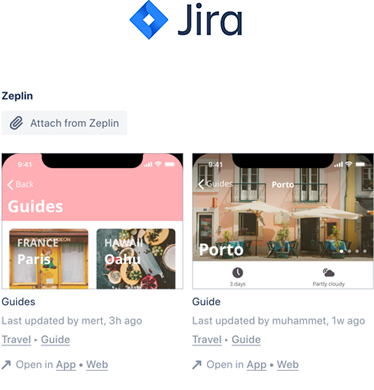
Two-way collaboration is available by connecting Zeplin to Jira Cloud or Jira Server. Click the "Attach from Zeplin" button in Jira to attach the latest screen, section or project of Zeplin, and quickly connect to the screen exported to Zeplin.
If Zeplin resources are attached to Jira issue, then users can directly access the Jira issue in Zeplin and based on the Jira issue attached, screen or section can be filtered in Zeplin and the design that needs immediate work done can be identified.
It is not an option but for a must for cooperation
Zeplin provides various benefits to developers, designers and teams.
-

Developer
- Zeplin automatically creates the specs, assets, and code snippets that are appropriate for the platform that is being developed.
- By integrating with various collaboration apps, changes will be notified in Slack, designs related to Jira issues can be viewed, and assets and colors can be directly exported to IDE.
(ex: Xcode, Android Studio)
-

Designer
- With one click, users can export from Sketch, Adobe XD, Figma, Photoshop apps to Zeplin.
- If Zeplin is used, the sizes or margins don't need to be created manually and therefore, a lot of time can be saved.
- Style guides that forms the components, colors and text styles can be created and by connecting them to various projects, engineers can refer to the design system in various projects.
-

Team
- By adding memos to the design, comments can be sent and technical details requested.
- By adding Zeplin to the Slack channel, Trello board or Jira, the team may accelerate the workflow.
- In the workspace for members, all the team members can engage in the tasks, team members can be invited quickly and links can be shared.
Smart Project Environment Improvement
Teams can solve various problems using Zeplin.
Before Introduction
- Designer A (13 years of experience): It takes too much time to create the guide document using Powerpoint.
- Designer B (8 years of experience): There are discrepancies between the design and developed product.
- Developer C (5 years of experience): There are so many unnecessary meetings due to lack of collaboration tools.
- Developer D (15 years of experience): It is difficult to find the contents of the previous version and the edited version.
After Introduction
- Designer A (13 years of experience): Sizes, color values, text information, etc. are created automatically in Zeplin.
- Designer B (8 years of experience): We can reduce the discrepancies by looking at the same design file together and communicating.
- Developer C (5 years of experience): Unnecessary meetings have been reduced thanks to the various communication functions in Zeplin.
- Developer D (15 years of experience): All the changes in the artboard are created in time stamps and therefore, all the changes made from the previous version can be checked.
Zeplin License for Companies
It provides a separate plan for individual and corporate users.
-

Personal
- Starter, Growing Business: plan for freelance designers
-

Company
- Organization: plan for companies that have teams composed of many designers and developers.
- Enterprise: plan for companies that require design resource sharing and security management as they have many designer and developer teams
| Individual users | Corporate users | Enterprise user | |||
|---|---|---|---|---|---|
| Starter | Growing Business | Organization | Enterprise | ||
| Lite | Premiere | ||||
| Personal | Personal | License Ownership | Company | Company | |
| 3 | Maximum 12 | Number of Activated Projects | Unlimited | Unlimited | |
| 1 | 1 | Minimum Purchase | 12+ | Over 50 | Over 250 |
| X | X | User Management (Dashboard) | O | O | |
| up to 2 versions | up to 2 versions | Version Tracking | Unlimited | Unlimited | |
| X | X | Dedicated Success Manager | X | X | O |
| X | X | Customized Onboarding and Training | X | X | O |
| X | X | Quarterly Analysis | X | X | O |
| X | X | Dedicated Workspace for Organizations | 1 | 1 | 10 |
| X | X | SAML Single Sign-on(SSO) | X | O | |
| X | X | Integration of Slack, Jira Cloud and Trello | O | O | |
| X | X | Integration of Jira Server and Data Center | X | O | |
| X | X | Technical support through emails in a day | X | O | |
| X | X | Master Services Agreement Support | X | Standard Zeplin Terms of Service | Custom Zeplin Master Service Agreement |
| X | X | Security review | X | X | Security Review &optional PEN Test |
Introduction of Zeplin, with Tangunsoft
Dedicated professionals who have consulting capabilities based on rich experience analyzes the needs of the company, applies the appropriate plan and and manages it.
| F Company | S Company | M Company | K Company | |
|---|---|---|---|---|
| Analysis | The amount of Zeplin currently being used must be increased to communicate with subcontractors | Important project has to be carried out and therefore, internal/external security must be strengthened | The company uses Adobe programs a lot | The company needs license management due to the increase in the number of Zeplin users |
| Consulting | Introduction of Organization Plan where addition of license is quick and easy | Introduction of Enterprise Plan which strengthens security | Proposal of the introduction of Zeplin service which can be linked to Adobe programs | Support the transition from Growing Business to Organization Plan |
| Effects |
|
|
|
|
| Follow-up Management |
|
|
|
|


 JetBrains
JetBrains ZEPLIN
ZEPLIN GitHub
GitHub DevOps
DevOps DesignOps
DesignOps