▶ Product description
The smartest editor
Use the full power of the modern JavaScript ecosystem. WebStorm’s got you covered. Enjoy intelligent code completion, on-the-fly error detection, powerful navigation and refactoring for JavaScript, TypeScript, stylesheet languages, and all the most popular frameworks.
Get up and running quickly
Start working on your projects immediately instead of wasting time juggling multiple plugins. With a variety of built-in developer tools and out-of-the-box language and framework support, the editor has everything you need for productive JavaScript development.
Increase your productivity
Don’t spend time going back and forth between the terminal and text editor, and stop wasting time on tasks that can be automated. Work efficiently with the help of refactorings and quick-fixes; that’s what IDE is best at. It puts the most critical developer tools like the debugger and Git at your fingertips.
Write better code with less effort
Write cleaner and more reliable code. IDE runs dozens of inspections as you type and promptly detects potential errors and redundancies. Save time exploring the code base with autocompletion that suggests which variables and methods are most relevant in the current context.
Quickly find what you need
Search your code faster regardless of how large your projects are. Jump to the definition for any class, function, method, variable, or component and find its usages in just a few clicks. Easily navigate through a file you’ve opened with an at-a-glance view of its structure.
Tailor the look and feel to your liking
Don’t feel like using the defaults? Adjust the appearance and behavior of the IDE by playing around with its themes, code styles, plugins, and more to make it fit your unique needs. You can also automatically share your custom settings between different instances of WebStorm.
▶ Product features
Intelligent Coding Assistance
WebStorm brings you Smart coding assistance for JavaScript and compiled-to-JavaScript languages, Node.js, HTML and CSS. Enjoy code completion, powerful navigation features, on-the-fly error detection, and refactorings for all of these languages.
More features
Debugging, tracing and testing
WebStorm provides powerful built-in tools to make debugging, testing, and tracing easier than ever. Whether you're working on a client-side or Node.js application, WebStorm can help you with important tasks.
More features
Seamless tool integration
WebStorm integrates with popular task runners, linters, test frameworks and package managers for web development, providing you with a productive, streamlined development experience.
More features
IDE features
WebStorm is built on top of the open-source IntelliJ Platform, which we at JetBrains have been developing and perfecting for over 15 years. It offers tight integration with VCS and a Local History feature, has a vibrant plugin ecosystem, is completely configurable, and provides so much more.
More features
▶ Product edition comparison
Commercial licenses are standard license option for organizations and companies. Everyone in the organization can use the product once the organization purchases the license.
Personal license is an option for a person who purchases a license. A company or organization may not purchase, refund, or reimburse a Personal license.
See the Comparison Chart for details.
▶ System requirements
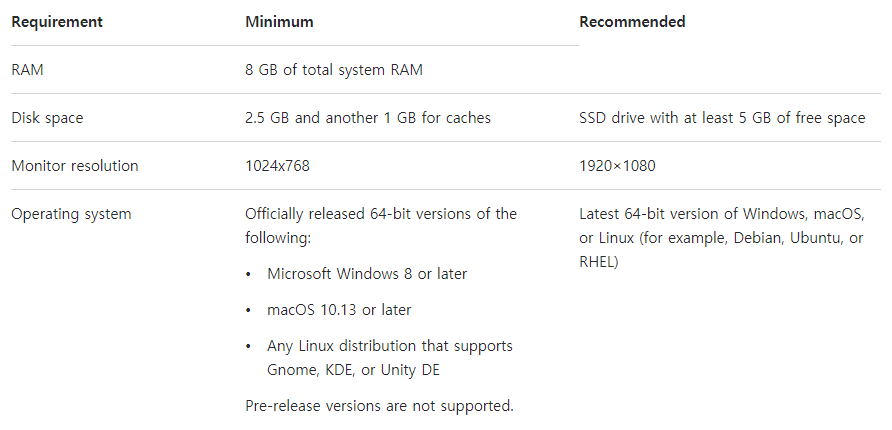
※ JetBrains Runtime is offered in a bundle with IDE (JRE 11-based). This means that Java installation is not needed to run WebStorm.
▶ About License
License for Business and Organization
The Commercial Toolbox Subscription plan is available to corporates including companies or organizations (both for-profit and non-profit) requiring the software for general commercial use. Within the maximum number of subscriptions purchased, any computers, operating systems, and developers within an organization can use the softwares under the commercial toolbox subscription simultaneously.
See the Comparison Table to see if the commercial toolbox subscription is appropriate for you.
For details, check the Standard Toolbox Subscription License Agreement for business and organization.
License for individual developer
The Personal Toolbox Subscription plan is suitable for an individual purchasing toolbox subscription using your own funds.
Personal Toolbox Subscriptions cannot be purchased by companies in any way or form, nor can a company reimburse an individual for a subscription he/she purchased. However, an individual may use Personal Toolbox Subscription that he/she privately purchased on any hardware, including company hardware.
See the Comparison Table to see if the Personal Toolbox Subscription is appropriate for you.
For more details, take a look at the Toolbox Subscription License Agreement for Individual Customers.
Education and Open Source
Students, teachers, academic institutions and non-commercial open source software projects qualify for the 1-year complimentary subscriptions allowing them to use the fully-functional versions of software for non-commercial purposes. For the free subscription conditions, check the Comparison Table.
For the full overview of the discounted and complimentary subscription plans, please check the Available Toolbox Subscription Plans.



 JetBrains
JetBrains ZEPLIN
ZEPLIN GitHub
GitHub DevOps
DevOps DesignOps
DesignOps