Github
Thrilling collaboration
A bird’s-eye view of complicated code (Code Review)
Reviews can improve your code, but developer mistakes happen.
Limit human error and ensure only high-quality codes get merged with detailed permissions and status checks.


Manage permissions
Give collaborators as much access as they need through your repository settings.
You can extend access to a few teams and select which ones can read or write to your files.

Protected Branches
Protected Branches help you maintain the integrity of your code.
Limit who can push to a branch, and disable force pushes to specific branches.

Status checks
Add an extra layer of error prevention on branches to automatically check the status.
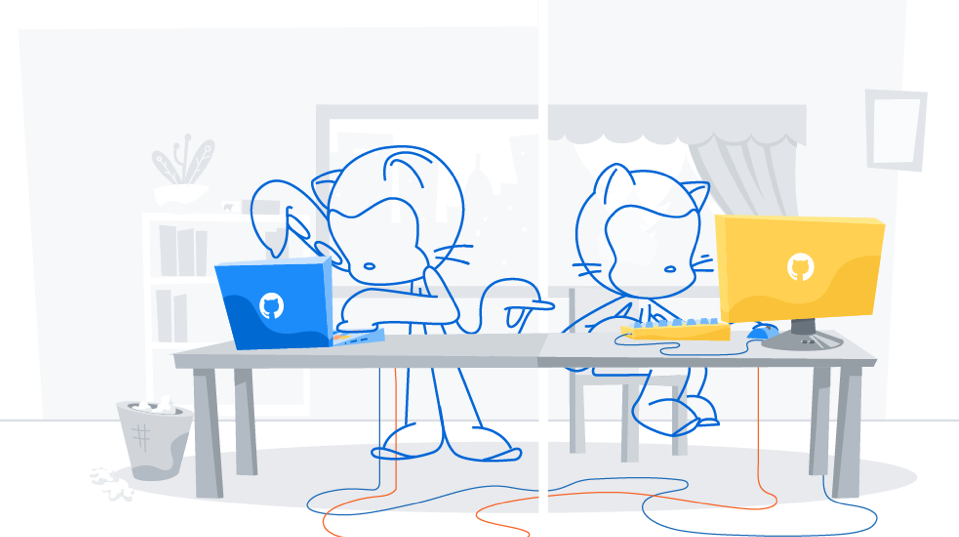
Project management: a new way to manage
Use project boards to visualize all of your work and prioritize it. You can see and manage what tasks are planned or in-progress in one board.

Organize projects by status
You can label columns with status indicators like “In Progress,” or “Up Next,” to sort tasks by status.

Add tasks to a list
You can write notes on your tasks or search existing issues to pull requests or to add your team’s to-do list.

Share work
Each card has a unique URL, making it easy to share and discuss individual tasks with your team.

See project activity
The activity view helps you keep track of everything happening in your team’s project and see exactly what‘s changed since the last time you looked.

Finish your project
You can close your project board to remove it from your active project list after you finish a project.
Easy integrations

App
With granular API permissions and built-in webhooks, you have more control over what you build.

Marketplace
If your app meets the requirements, add it to GitHub Marketplace where millions of developers can find it.

From release to API
Use API endpoints for a feature as soon as it launches.

Precise data in one call
Build a GraphQL query that gets you the exact data you need in a single request.
No more calling multiple REST endpoints and working through the data yourself.
Social coding

Follow a project
With following feature, you can track a project that you are interested in, even if you are not involved in its development.
It helps you share knowledge among developers and learn new methods.

Explore your interests
You can view the data-driven projects recommended by the news feed and use Explorer to find selected collections, recent popular repositories, and emerging topics.

Share achievements
Through the activities and contributions of open projects, you can see the achievements of the developers themselves.
You can show your career without having to publish numerous portfolios and tasks.
Documentation
GitHub Pages
You can use GitHub Pages to host information pages directly from the repository.
You can use Jekyll to create static sites and serve web pages simply by publishing them to the /docs folder in the main branch.
Wikis
Wikis is a repository itself. All changes can be sorted by version and are comparable.
You can use the text editor to easily add a document in text type language such as Textile or GitHub Flavored Markdown.
Host all your code
Repository can help you keep your code in one place, even if you are using SVN or Git LFS to work with large-volume files.
You can create an unlimited number of repositories for individuals and teams, and you can create or import as many projects as you want.
Make changes confidently
If you manage your code by committing it, you can always search for commit messages to find changes.
Use the blame view feature to track changes and see how files and code have evolved.
Package and release code
When you are ready to share recently terminated or completed projects, you can package changes into new releases.
You can draft release notes and link downloads to upcoming release files.


 JetBrains
JetBrains ZEPLIN
ZEPLIN GitHub
GitHub DevOps
DevOps DesignOps
DesignOps